The PMN enables users to display and analyze their experimental results on a Metabolic Map using the Omics Viewer tool.
- AraCyc Omics Viewer
- * Please note that this feature is not available for multispecies databases, including PlantCyc
Instructions for preparing an input file and using the Metabolic (Cellular) Overview and Omics Viewer are available.
You can test these resources out using species-specific sample data files that include different types of input data
AraCyc Sample Data Files
This file contains 6 columns of transcript expression data taken at different time points. There are positive and negative values and they represent relative expression levels.
- To view the first time point:
- Items in the first column of the file are: Gene names and/or identifiers
- Data column(s) to use: 1
- Data values use a: 0-centered scale
- Select type of values: Relative
- Choose a color scheme: Full color spectrum from data
- For relative data values use: No ratio of data columns
- To view the all time points in an animation:
- Items in the first column of the file are: Gene names and/or identifiers
- Data column(s) to use: 1-6
- Data values use a: 0-centered scale
- Select type of values: Relative
- Choose a color scheme: Full color spectrum with a maximum cut-off
- Maximum cutoff is: 1.2
- For relative data values use: No ratio of data columns
This file contains 1 column that represents relative levels of metabolite expression compared between two samples. There are no negative values. Data values between 0 and 1 indicate a relative decrease in expression levels.
- Items in the first column of the file are: Compound names and/or identifiers
- Data column(s) to use: 1
- Data values use a: 1-centered scale
- Select type of values: Relative
- Choose a color scheme: Full color spectrum from data
- For relative data values use: No ratio of data columns